Playing with something new: Lume Cube Panel Pro

Intro: Challenge yourself
You won’t improve if you don’t challenge yourself, right?! I usually work with either studio flashes or natural light, but I got the opportunity to test with two Lume Cube Panel Pro lights recently, via Degreef & Partner, and I figured why not give it a shot? Let’s see what I can do with these! It’s interesting how different the workflow is, and how you need to change the way you think, when presented with different, new equipment.
What is the Lume Cube Panel Pro?
In it’s essence, pretty straightforward: they’re a battery powered LED-light rectangle with a full spectrum of RGB colour options. You can use them on top of your camera or on a tripod, handheld, standing on a table or thrown into a corner, under your bedsheets, in your shower or.. you get the idea, they’re small and lightweight and battery powered, so you can use them anywhere in lots of different ways. They’re very easy to use, since I haven’t had to read the manual to figure anything out about the buttons and functions so far. That’s a plus for someone like me who just likes to dive in and explore.
Self portraits with Lume Cubes
For a while now, I have been interested in doing more short video projects, just little clips to accompany my photographs. I have a feeling these lights will be perfect for that, and I look forward to exploring the possibilities. For now though, I’m in the test and try out phase, so I shot some self portraits.
I think these lights are an ideal starter tool for anyone who wants to shoot self portraits at home, since to shoot something like I have done you’d only need a white wall and two Lume Cube lights. You don’t need a lot of space, equipment or a difficult setup.
Being used to working with studio lights, a variety of light shapers and lots of power, it was definitely a challenge for me to create a setup I enjoyed and was happy with. When I decided on the colours I wanted to use, it took a lot of tweaking and moving around of the lights to find the right balance. What does help is that you can see what you’re doing in real time. Now don’t get me wrong, the fact that I had a hard time isn’t due to a fault of the equipment, these lights do exactly what they’re supposed to do and they do it really well. It is just a matter of adjusting my expectations and ideas to work with different gear than I am used to.



Here are some results from my first shoot with these lights. I kept the colours and intensity of the lights the same, but just moved them around me and put them in different positions to get different looks. Harder shadows, a softer look, a dramatic glow, all with little adjustments of the direction and position of each light. I then edited each image with slightly different colour toning for a set that definitely looks like they belong together, but they all have their own unique feel.
Ok, let’s talk some details
Because I know these details are important when deciding to spend any amount of money. There are plenty of LED lights on the market so what sets these apart? Well, the ease of use and build quality are definitely up there. These lights don’t come cheap (usually between €150 – €190) but the user experience makes the price tag an understandable one. Read the technical details below.
What’s in the box?
- Lume Cube Panel Pro
- Diffuser
- DSLR camera mount
- USB-C to USB-A cable
Key Features
- 3000 to 5700K Color Temperature, >96 CRI
- 360 RGB Colors and Special Effects
- iOS/Android Remote Control App
- Vertical and Horizontal 1/4″-20 Mounting
- 1500 Lux Output at 1.6′
- 1 to 100% Brightness Dimming
- Battery Rechargeable While in Use
- Removable Softening Diffuser
Lots of potential
I definitely haven’t used them to their full potential yet, simply due to a lack of time, but I have some really fun ideas I hope to work on and share with you on my Instagram page. The fact that they’re already inspiring these ideas is a huge gold star for these lights in my book!